- Copy AI vs. Jasper [2025] - March 14, 2023
- 11 Best AI Marketing Tools [2025] - January 30, 2023
- Jasper vs. Rytr [2025 Showdown] - December 21, 2022
Ended soon
Much like a pillar from ancient Greece architecture, pillar pages are the structure and support system of your SEO strategy.
Pillar pages help you create quality SEO content by guiding keyword brainstorming, organizing your site structure, and supporting internal linking best practices.
How can pillar pages do all that as just, well, pages? Let’s see.
Table of Contents
What is a Pillar Page?
Pillar pages are long-form content that covers “all aspects of the topic on a single page, with room for more in-depth reporting in more detailed cluster blog posts that hyperlink back to the pillar page.”
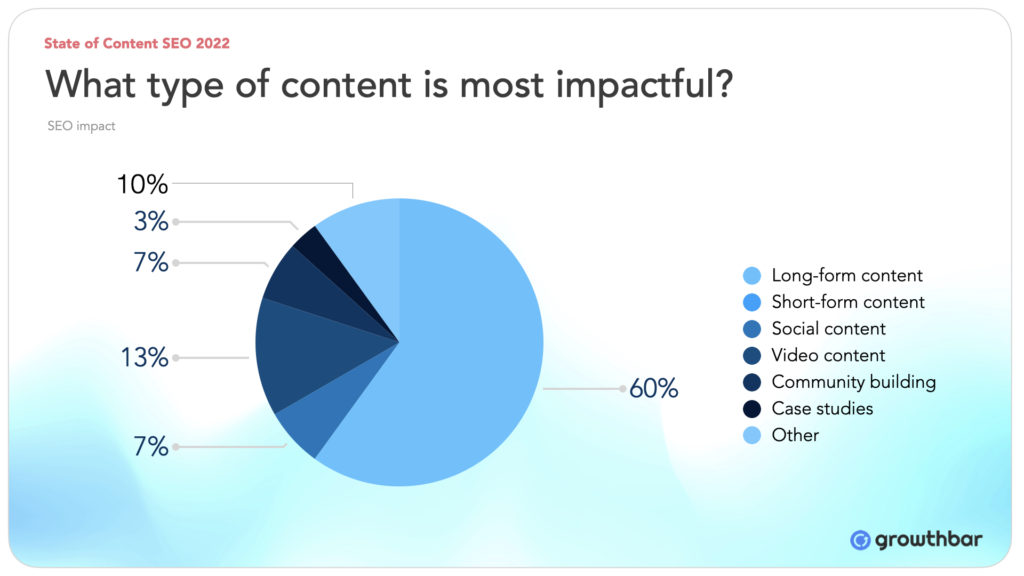
Pillar pages are often blog posts but they could also be landing pages or other website pages. No matter the format, they are longer pieces of content (at least 3,000 words) that act as a hub for supporting content about a product or service your company offers. These supporting articles help demonstrate expertise on the topic by covering everything related to the pillar page through more comprehensive articles.
For example, one type of pillar content you might find on GrowthBar SEO is about…SEO! This is why we created a Beginner’s Guide to SEO: an overview of all the important aspects of search engine optimization, from meta data and URLs to user interface and building out backlinks.
But because we couldn’t cover every important Google SEO ranking factor in one post, we expanded by creating a content cluster with posts on:
- The Best URLs & Titles for SEO
- Why UX & UI Matter for SEO
- How to Write Great Meta Descriptions
- How Important are Backlinks?
All of this content is then hyperlinked to the beginner’s guide pillar post, so our readers can continue to learn more, and Google can easily see how our site is connected.
Depending on your business or website, you might have three pillar pages, or you might have 10, but the important thing is to choose topics that are relevant to your ideal customers. If you’ve already done keyword research based on consumer interest and have content related to your products and services, you’ve basically already gotten started developing pillar pages and content clusters–you just need to bring it all together!
What are SEO Topic (or Content) Clusters?
Google and other search engines change their algorithms in response to changes in consumer (searcher) behavior. And searchers are interested in the best, most accurate, and most helpful information on the Internet. Which they want…now.
That means Google needs to not only understand what searchers really want when they type in just a few words, but also find answers from sites that have expertise and authority on the topics. This has led to a prioritization of quality content that is organized in a way that’s easy for both Google and readers to follow.
Which is topic clusters! The “topics cluster” or “content cluster” model is when a blog or website has several main-topic pillar pages, and then each of those pillar pages have other content pages relating back to each pillar and to one another within each pillar. These cluster articles will link to one another and all back to the main pillar articles.
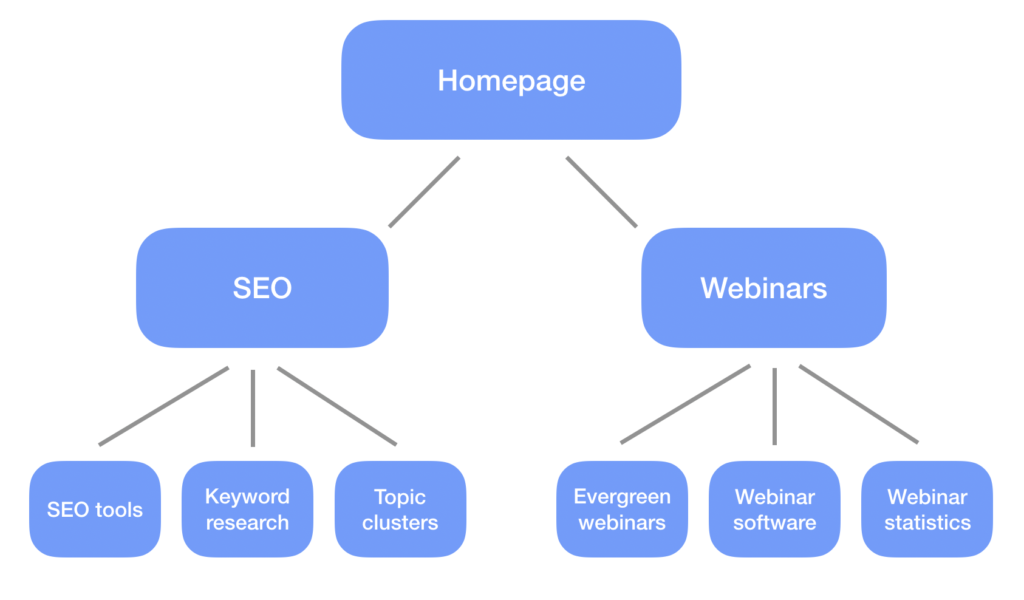
You’ll want to develop your content calendar based on producing articles about the overall topics or products you want your business to compete in, and then use specific keywords in multiple articles under those topics. In the example above, that bulleted list of posts are all more specific keywords related to SEO.
Instead of writing about a wide array of topics and treating each article as equally important individual pieces, in the content cluster model, you choose your “pillar” pages and then build the content around them. So while it’s great to create individual pieces that rank in the search engines, if you really want to scale your SEO and content creation efforts, you’ll need to determine your pillar pages, categorize your supporting blog content, and develop your internal linking strategy.
Why Do Pillar Pages Matter for SEO?
Pillar pages (and the topic cluster model overall) help with SEO because they give the searchers what they want: a lot of organized information about a topic. That means they give Google what it wants.
Google is a business: they want their customers (searchers) to be pleased with their services (search results). The more customers trust Google, the more likely they’ll turn to Google for continued searchers, and the more Google can charge advertisers for these searchers’ eyes.
And it’s a lot of eyes: Google processes 3.5 billion searches per day–per day!
So since Google wants to provide a great product, their search engine result page rankings place a heavy emphasis on expertise, authority, and trustworthiness in your content. And by organizing your content into topic clusters, you’re indicating to search engines a few things:
- What topics you have expertise and authority in: You go really in-depth and cover a lot of topics related to each other.
- What your readers should trust you to provide information about: If you have 50 posts about the best baking supplies, you probably know a bit about baking. If you only have one or two posts, then readers might be better off getting information from a different source.
- That your blog is organized and posts are connected to each other: You aren’t writing posts just because they’ll rank well, but because they’re relevant to your site and your readers.
Plus, given that pillar pages are naturally longer and more comprehensive content, you’re more likely to rank with these posts than with sparse, 1,000-word articles.
How long should your blog posts be for SEO? You can learn more about that here.
Benefits of Pillar Pages
Using pillar pages and topic content clusters provides a lot of advantages:
- More engagement: Well-organized pages on a well-organized site can make for a better user experience and therefore higher engagement.
- Keeps users on your site: Topic clusters are all linked together, both to and from the pillar page, and between each other. As your reader clicks on hyperlinks on each of your pages to learn (and loves the content they’re reading), they’ll end up on your site longer as they work their way through your clusters. Longer site stays are a strong signal to Google because it shows a reduced abandonment rate.
- Demonstrates topical authority: When you not only cover one topic broadly–but lots of specific topics all related to that topic in depth–then you start demonstrating expertise to both readers and Google.
- Improved site structure: With strategic internal links and topics organized into buckets, Google’s AI can read your site better (helpful for SEO) and it’s easier to understand for searchers too. And better organization can make it easier for you to make and follow a successful keyword strategy.
- Makes it easier to rank for more challenging keywords: Because pillar pages cover broader topics, they’re going to be harder to rank for. But if you have lots of information about that topic, you can build up the rankings in the clustered articles. Linking between the pillar pages and clustered articles that might be ranking higher can help improve rankings for them all.
How Many Pillar Pages Should You Have?
The answer to this question will depend on how expansive your products and services are. If you just sell peanut butter, you probably will have fewer pillar articles than if you’re a bank. Generally, you want one pillar piece for whichever overarching topics you cover.
For a bank that might be mortgages, savings, credit, financial planning, etc. If you are an e-commerce clothing store, you might have even more than that (top, jackets, shirts, sweaters, skirts, accessories, etc.).
What you don’t want to do is have so many pillar articles that they no longer become pillar articles and just become longer articles on multiple topics.
The key to avoiding this? Making sure to naturally interlink between the articles and pages that are relevant to one another. If one page has no links to or from it, it might not be relevant to your offerings or customers.
How to Choose & Make Pillar Pages for Your SEO Strategy
So if you’re a peanut butter seller, or bank, or eCommerce store…what do you write about in your pillar pages?
Decide the Topics You Want to Rank For
The first step in determining your SEO pillar page strategy is determining what topics you want to rank for. When do you want to appear on search engine results pages? What should the searcher be looking for?
Of course, this also needs to align with what products and services you actually provide. Take stock of what products or services you’re selling, and what your offer is. This might seem obvious, but taking a solid account of not only what you’re currently doing–but also where you want to be–is important when developing a topic cluster strategy around pillar pages.
Once you’ve come up with your ideas, make sure there aren’t any duplicates or concepts that are too similar and might be better in one pillar, and also make sure they’re broad enough to be a pillar, not a cluster article.
For example, “SEO” might be a good pillar, but “SEO for cryptocurrency sites” would probably be better as a topic article that will link back to the SEO page.
Choose the Keywords You’ll Target
After initial keyword research comes…more keyword research! This time for the topics that will cluster around your pillar page. So let’s say one of our pillar topics is content generation, since GrowthBar’s hero feature is its AI content generation using GPT-3 technology.
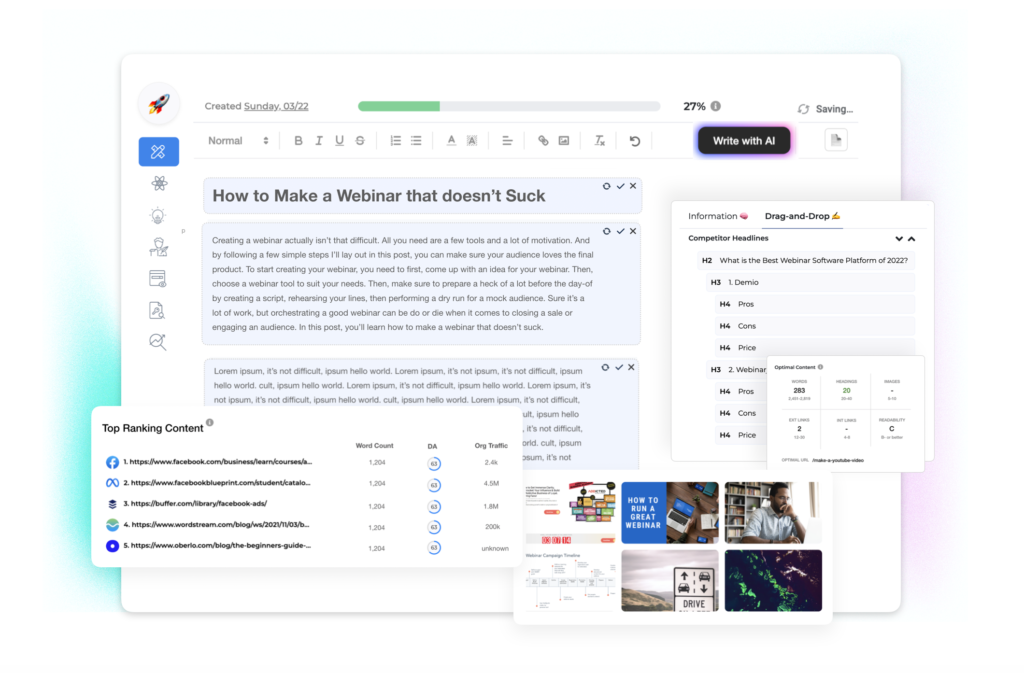
Then we might choose these topics to write about that we can link back to a post or product page all about content generation.
Need help coming up with this content? GrowthBar offers both a keyword idea generator and a keyword research tool. Want insights while you’re researching? Try out its Chrome extension to see keyword ranking difficulty, monthly search volume, and keyword value with every Google search.
Create Your Pillar Page Content
After you have your pillar page topics, you can start writing. You want to prioritize optimizing these pages for SEO so that you can get this article to rank. Though I might be biased, I like using GrowthBar’s content generation and optimizer to do this. I get to see what H2s and H3s rank the best, the keywords to include throughout, and even external links and images to add.
Know that though pillar pages are definitely comprehensive, they should be broad enough that you can guide readers to other posts on the topics you bring up. While you’re researching and writing this piece, you’ll probably get more ideas for supporting articles that you can add to your keyword list from above.
Build Out Your Content Clusters
After you’ve completed some pillar pieces, you can start building out your clusters with shorter pieces (still around 1,500 words) that cover the keyword topics you brainstormed. You’ll want to publish a decent amount of articles for each cluster, which might seem overwhelming when you start.
But with article writing services, content generators, and other great freelance marketing tools, it’s a lot easier to produce (quality) content faster these days. In fact, watch GrowthBar’s co-founder Mark write a blog post in as little as 9 minutes. He took some time to make a video of a blog post he just wrote and then starts using the AI content generator at the 4:31 mark.
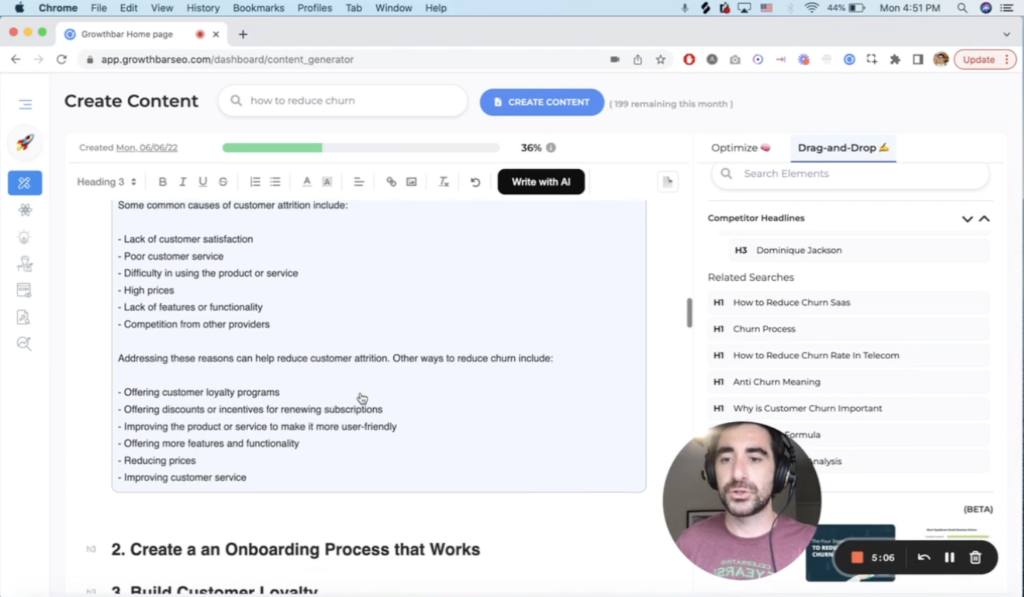
Don’t Forget to Link!
You need to do more than just write the posts–you need to link them together appropriately. Internal linking is a huge part of the success of your pillar post strategy. Internal linking between posts:
- Shows search engines what articles are connected (your site structure)
- Guides readers between articles on your site
- Demonstrates what pages are pillar pages and what are supporting pages (pillar pages should have more links going to and from them)
- Connects supporting pages to one another throughout a cluster
These steps won’t always be in this order. If you already have a lot of blog articles and are looking to organize them, you might have some content clusters that occurred organically that you need to make a pillar topic for, and as you continue to build out your site, you’ll definitely include more cluster content.
Helpful tip: go back into older posts you’ve published and link back to newer posts so you create a true cluster of bidirectional links. This will be especially important since you’re trying to guide your readers to find further information from your pillar pages.
Types of Pillar Pages & Examples
Pillar pages generally have a few requirements:
- Longer than 3,000 words
- Comprehensive without being too in depth–you want to guide readers to the rest of your articles
- About a key product or service you provide
But what is actual pillar page content? Let’s take a look at some pillar page types and examples.
“10x Content” Pillar Pages
10x content pillar pages are in-depth proprietary content that is “10x” better than other content about the same topic. These comprehensive posts help establish authority, gain trust from an audience, and can build your brand.
These pages might be how-to guides, “what is” posts, reports, and other standard forms of long-form content.
An example of such a pillar page would be MisFit’s Ultimate Fresh Produce Storage Guide. It’s a lengthy post about reducing food waste and keeping produce fresh: one of the main focuses they built their business around. They add in a ton of helpful and nicely designed graphics that make it an even stronger piece.

Service or Product Pillar Page
A service or product pillar page can be a landing page, webpage, or blog post–that covers a specific service you offer or product you sell. So if you’re selling all-natural soaps, you might end up having a product page that also covers what natural soaps are, how they can be made, the benefits of using them, and the specifics of your soaps. Or it might be an FAQ page that covers questions people often have about a service you provide.
Rocky Mountain Soap discusses its product’s sustainable packaging in this post.
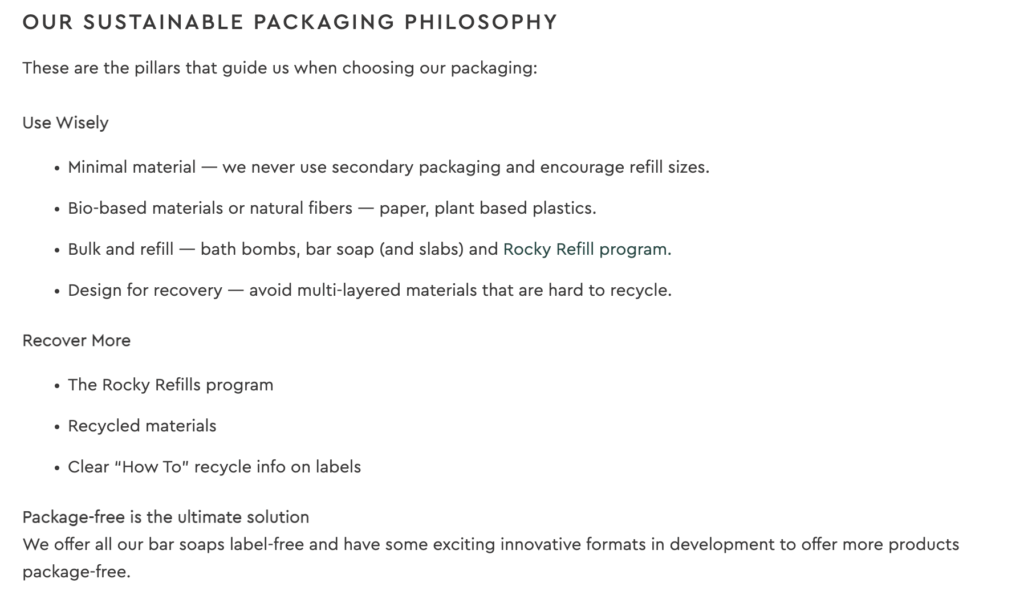
Resource Pillar Page
A resource pillar page is slightly different in that it focuses on external links as much as it focuses on internal links. These pages gather various resources that can help your customers with everything they need to know about a topic. They’re grouped by solutions they provide rather than by products or services you offer.
Resource pages often organize the links with a thumbnail image and short text description so both readers and search engines understand what this page is about.
These pages are not only very helpful for searchers, but can also be a great way to build backlinks to your site. Take a look at Mailchimp’s E-commerce page.
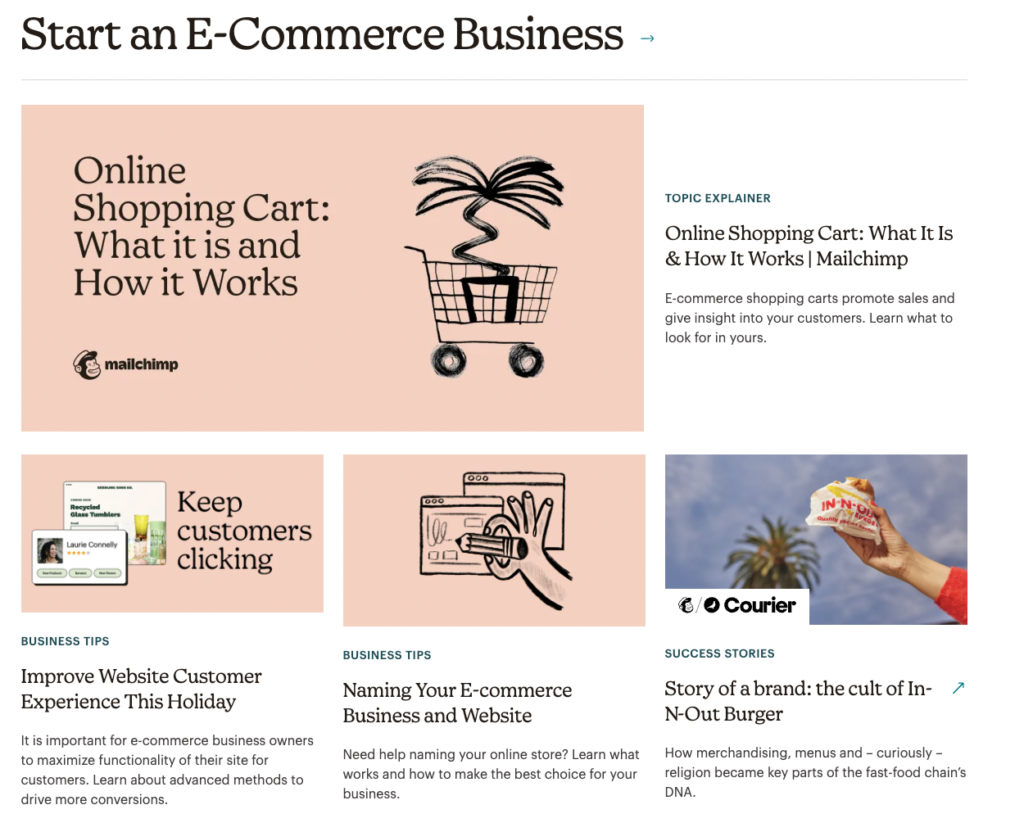
Conclusion: Use Pillar Pages to Improve SEO
Pillar pages–with their long-form content, structural support, and keyword focus–are a great way to improve the search engine optimization of your website.
And if you’ve worked on your SEO before, you’ve probably started a pillar page strategy without even knowing it. It’s simple to implement and keep up and is made even simpler when you have an SEO tool like GrowthBar helping with keyword research, blog topic ideas, blog writing, content generation…you get it.
To complete your pillar page, make sure to review how to make an SEO content cluster here, and then get started!





