- Write With AI in Your Brand’s Voice with GrowthBar - April 21, 2023
- How Long Should a Blog Post Be? [2024] - April 14, 2023
- 13+ Best ChatGPT Prompts for SEOs [2024] - April 14, 2023
Ended soon
Though there’s no magic word count or length for a blog post, us bloggers, SEO-ers, and content marketers of the world still want to know: how long should a blog post be to help with SEO?
This is the short answer: it depends. But in this post, I’ll help you decipher the right length for your topic.
By crunching data from GrowthBar for over 5,000 search queries, we determined that the optimal length of a blog post is 1,928 words. But notice, it differs a lot industry by industry…. and it will also differ from query to query.
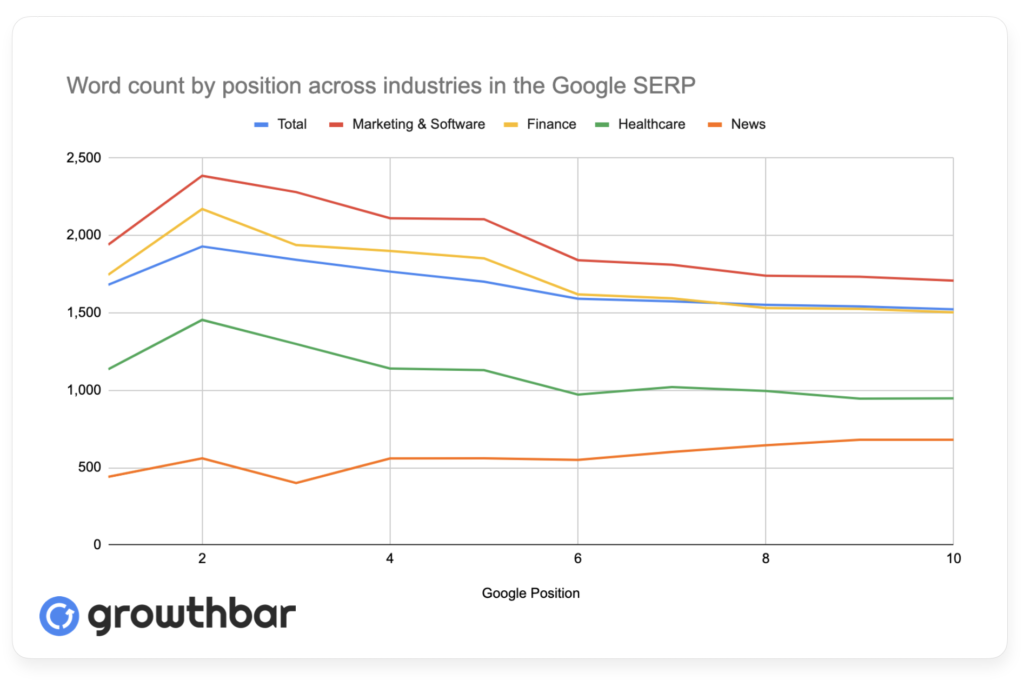
As you can see from the graph, marketing software and finance require more words, while news and healthcare require fewer.
This makes sense when you consider our short attention span for the news cycle and the detail required to fully explain the particulars of a medical condition.
It also depends on a few other things like the search query type, your site’s domain authority, and more.
Read on to learn more so you don’t waste time writing longer posts than you need to!
Also read: How Many Blog Posts Should I Write Per Week?
→ Try GrowthBar, the AI tool for SEO Free
Table of Contents
Why does article length matter?
SEO is about the readers: the people using search engines to help them get information and answer questions.
And these search engines, like Google, are businesses: they don’t want to provide their customers (searchers) with products (content) that they won’t use or like. Otherwise, those users will run straight to Bing or Yahoo.

That’s why it’s in Google’s best interest to use its search algorithm to reward pages that provide relevant, quality information with higher rankings.
- This means if you’re trying to write an article that will rank on Google, your priority will always be E-A-T: Expertise, Authoritativeness, and Trustworthiness.
- You should be answering searchers’ questions with relevant, accurate information, and presenting it in a readable, interesting way.
- And you should follow proper on-page SEO best practices.
And Google has taken this all more and more serious over time. The days of 300-word blog posts are mostly over. If you want to rank nowadays, you need an article that’s comprehensive — so that it breeds expertise, authority, and trustworthiness — and fully answers the searcher’s query.
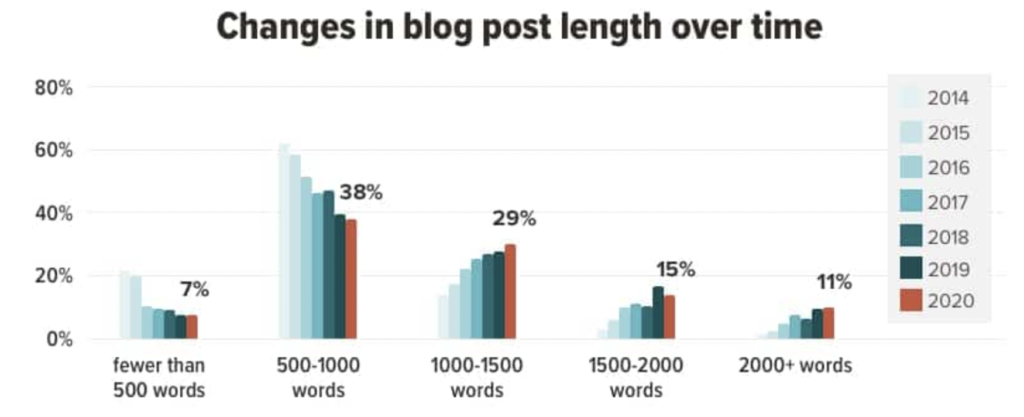
Article length isn’t arbitrary: Google isn’t doing this just to make you put in work.
Length helps content writers like you provide searchers with everything they’re looking for, and that’s how you get the top SERP rankings. So when the OG bloggers want to know, “Why are blog posts so long these days?” that’s why!
When we created GrowthBar we took special care in creating an algorithm that tells you how long a blog post needs to be! So you don’t have to guess.
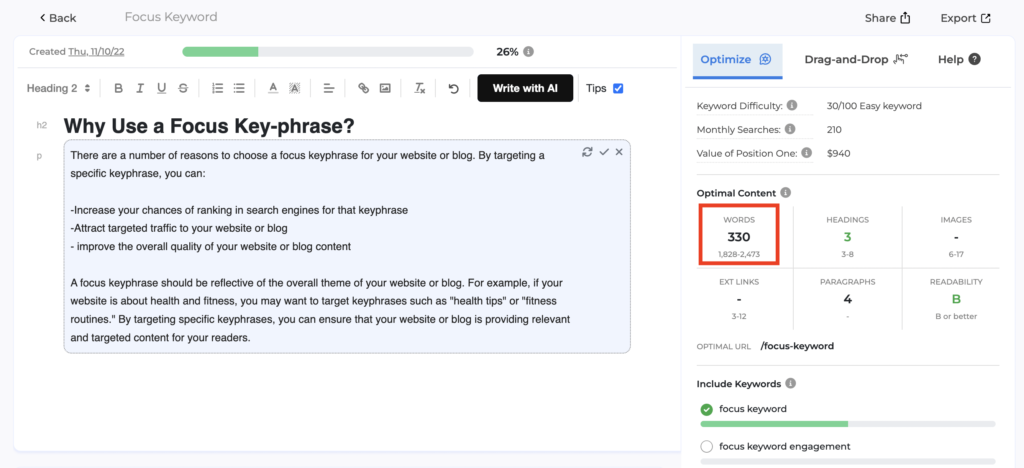
Also, check out my video on the 7 ways to rank for keywords. I give some detail about content length in the video, plus some other great tips you won’t find anywhere else on the web:
How long should my blog post be for SEO?
1,928 according to GrowthBar. This is the answer we got by looking at 5,000 blog posts. But again, it differs from vertical to vertical and article to article.
A longer article also helps you:
- Include keywords organically
- Slip in CTAs to help generate leads
- Get more social shares
- And keep your reader on the page longer.
Remember, traffic isn’t the only metric of how well a blog post is doing: you want the reader to take action after they’ve read it–ideally sliding down your sales funnel, not leaving the page. And this longer word count can help with all that.
But, there are some highly ranked blog posts closer to 1,000 words, and some that need 4,000 words to rank. How do you figure that out?
Dominate Your Niche With GrowthBar
Research  write
write![]() and optimize content
and optimize content  with AI.
with AI.
Ideal blog post lengths for different blog types
How long should pillar pages be?
Pillar pages are part of the “Topics Cluster Model” strategy, in which you have several main topic pillar pages, and then multiple content pages relating back to each of the pillars and each other.
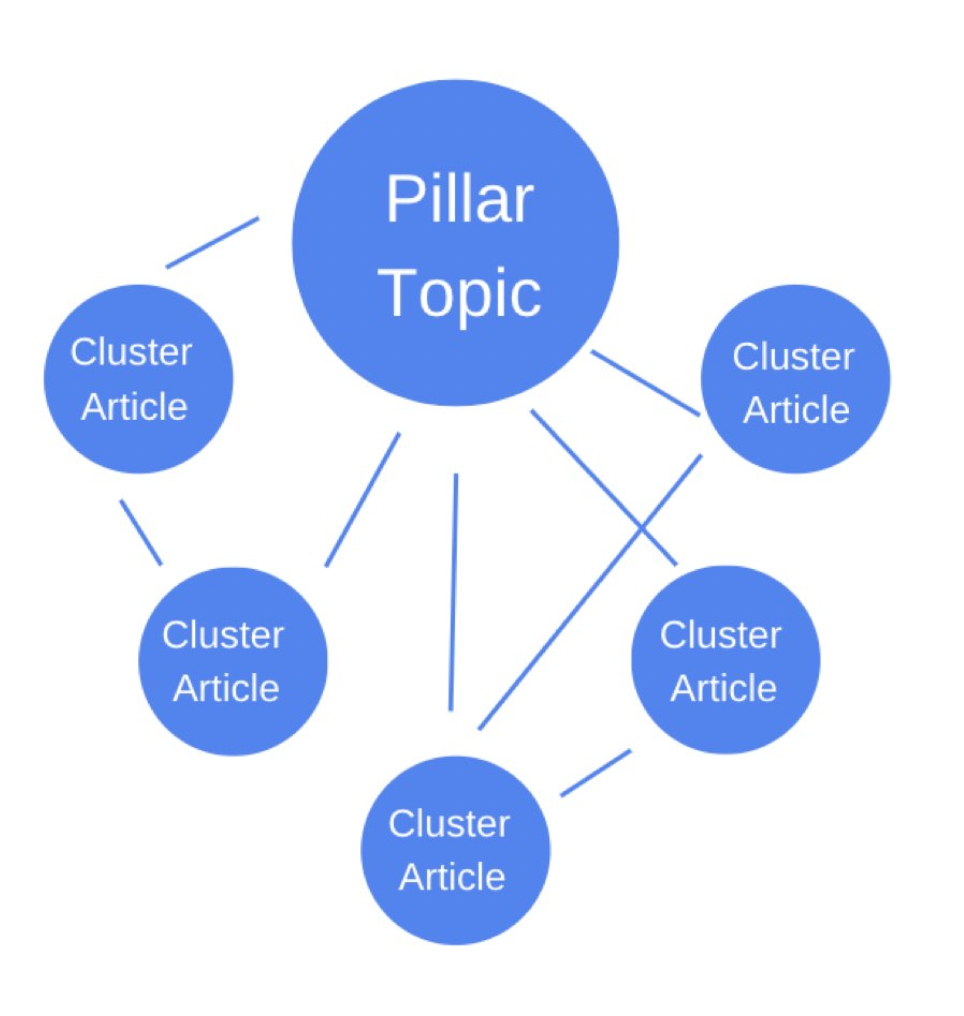
So instead of writing about X, Y, and Z topics—and treating each article as equally important individual pieces—in the cluster model, you choose a single “pillar” page that acts as the main hub of content for an overarching topic.
You’ll want to develop content clusters based on the overall topics or products you want your business to compete in, and then use specific keywords in multiple articles under those topics.
Usually, this means you’ll have one 3,000 or 4,000-word blog post on a topic that is the pillar post, and several other 1,000-2,000 word articles that link back to this pillar content. Pillar posts will be longer-form content at higher word counts because they need to cover significantly more content than an average blog post. They can take a while to write, and should internally link back to all of your other blog posts on the main topic.
I would consider these pages pillar posts on the GrowthBar site:
Also read: What are Pillar Pages?
→ Try GrowthBar, the AI tool for SEO Free
What is the best length for a listicle blog post?
“Listicles” are blog posts that are in list form (like this top rank trackers post and best SEO WordPress practices). One of the most approachable blog posts to write, listicles provide lots of options for readers’ questions, whether they be tools, resources, organizations, ideas, etc.
When it comes to the length of these blog posts, it seems that the rule of thumb is: the more examples, the better, which should get you to around 2,500 words. It’s tough to give a full review of the “best of” or “top tips” in just 1,000 words. Plus, you’ll want to include images, links, and in-depth explanations of each topic, so the word count will add up pretty quickly!
Something I’ve noticed is that listicles with an odd number of results get more clicks than one with an even number of results (e.g. try “the best 11 XYZ” rather than “the best 10 XYZ”).
Also read: How to Write a Listicle in 7 Easy Steps
How long should a “what is…” article be?
“What is” articles are posts are blog posts that answer a question. They should be between 1,500 and 2,500 words (which is exactly where this one clocks in) to provide enough information without overdoing it. But again, it really comes down to the keyword you’re trying to rank for.
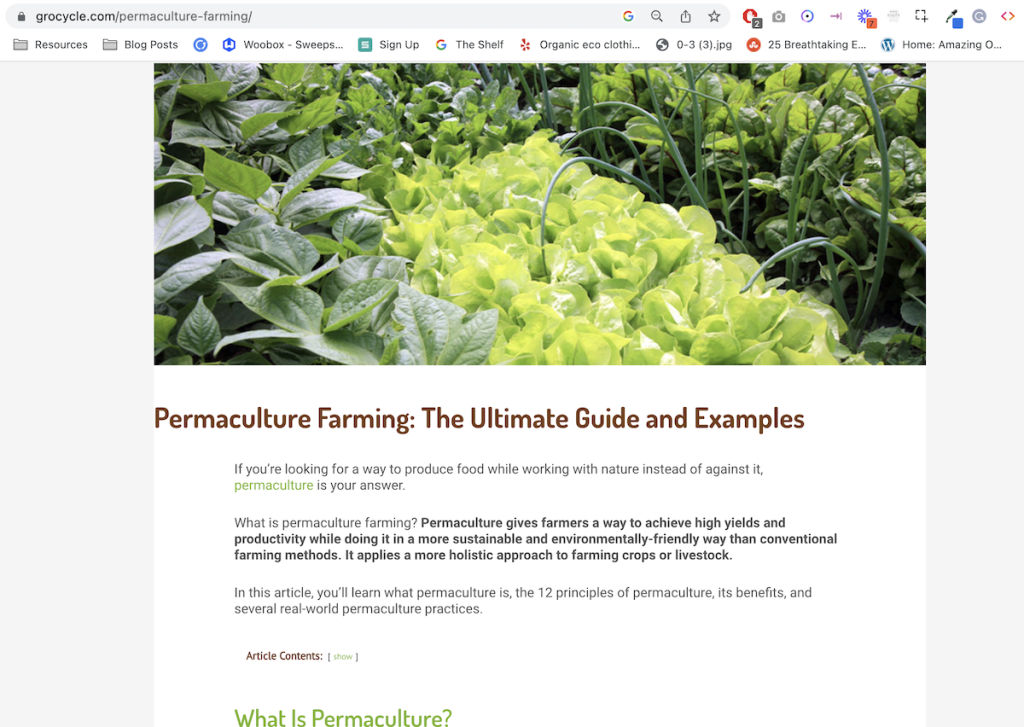
When readers search for what, who, or when something is, they typically want a quick answer or explanation. You don’t need to go into detail on irrelevant parts of the topic just to hit a word count. Answer the question completely and accurately, and you’re good to go.
But here’s where it’s more nuanced: “what is” articles for a complex topic might be significantly longer, especially if you’re linking out to a plethora of additional information throughout your article.
Remember, someone reading a “what is” article is a novice and might like to be introduced to a number of concepts throughout.
What is the ideal SEO length for a “how to” article?
“How-to” article length can depend exactly on what you’re trying to tell the reader how to do, but they should generally be around 2,000 words. But if it’s a really simple concept–this top-ranking post on how to cook rice is understandably less than 500 words–you again don’t want to add length if it’s not necessary to support your readers’ goals.
But, if there’s a more complex topic, such as How to Set Up and Use Google Search Console, you’ll want to clock in at a higher word count.
Also read: How to Write the Best How-to Article on the Internet
What else matters?
There are a few other factors to consider:
- Your domain authority: Domain authority (DA) is a number 0-100 that tells you how authoritative a site is. Most of the best SEO tools have a DA metric so that you can see what any site’s DA is. To summarize this point with an example: The New York Times can probably rank for a search query with just a few hundred words of content. But a no-name blog is going to have to put in the extra effort and write something a lot more robust depending on the difficulty of the keyword. Google cares about a domain’s authority and trustworthiness.
- Your website’s focus: If your blog or site is primarily about personal finance, you’ll likely have a hard time ranking for keywords about marketing, healthcare, or ecommerce. Google cares about your topical authority in a particular space.
- Quality: Again, a beautifully written, comprehensive, illustrative, perfect blog post of 1,000 words can still rank. So if you’re a dynamite writer, you may be able to get away with shorter posts.
- The competition: At the end of the day, you’re competing for space in the Google SERP. If the top articles in the SERP are 3,000 words, a 300 word blog post won’t cut it. This is exactly why we built the estimated word count feature into GrowthBar — to take the guesswork out of the equation.
How do I make your blog posts longer for SEO?
Need some help reaching that ideal blog post length? Here are some tips you can try to add length (without including unnecessary information):
- Hook your reader. Kill two birds with one stone by telling a fascinating anecdote, citing statistics, or giving actionable advice at the beginning of your post. Not only will it hook the reader, but it will also prove your authoritativeness on the topic and will add to your post length.
- Add FAQs at the end. This not only adds length but can help flesh out your piece so you answer any additional questions your reader might have about a topic. The most engaged readers will stay on-page to learn everything they can about a topic. Use a tool like GrowthBar to find questions people ask about a certain topic or take a look at Google’s “People Also Ask” section, which can be found at the bottom of the search page.
- Get great keyword density. Keyword stuffing is no good, but including your keyword, and synonyms for your keyword (LSI keywords), in appropriate amounts for your post (once for every ~200 words) can help you add some words in there.
- Include alternative options. In listicles or reviews, you can add alternative options for your reader at the end of the post. For example, in this Jasper product review, we also provide some of Jasper’s competitors.
However, remember to include a lot of elements to break up your long text. This means:
- Images
- Bullets and numbers
- Statistics
- Your own personal commentary
Finally, one last time to drive my point home: comprehensive content often is long, but long content is not always comprehensive. Longer blog posts don’t rank better just because they have extra words tossed in. It’s because they’re the best solution for searchers’ needs.
What other ranking factors should I consider?
1. Choose a good topic, and that includes great keywords
You probably noticed this article ranks quite high on the Google. That isn’t by accident.
There are 1.7 billion websites on the internet. So if you’re writing content for SEO, you need to be thoughtful when choosing keywords to rank for. You need to pick a specific niche within your domain that you would like to own, and then subsequent blog post topics.
For example, it may be hard to rank for a keyword like “social media marketing” because it’s a highly competitive area. That means lots of marketers (and others) have already written articles trying to rank for this topic.
However, intent-based marketing and social intent data are keywords you could consider. They’ll get enough traffic that you’ll bring potential customers to your site, but don’t have so many posts already written by authoritative organizations (high domain authority) that you’ll never get to the top.
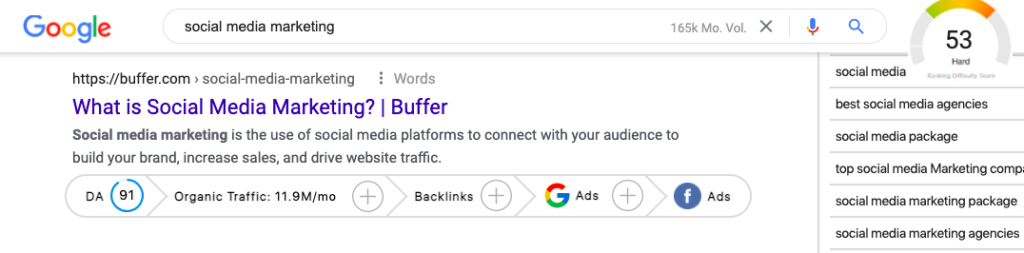
Once you have your niche, it’s keyword time. Not all keywords are created equal. The surest way to succeed with SEO is to find keywords that have high search volume and are relatively uncompetitive. The keywords you choose must both have high search volume and be related to your product offering.
In this case, using a keyword research tool like GrowthBar is super helpful. The best keyword research tools enable you to see keyword search volume and competitiveness, and also suggest long-tail keywords to give you thousands of keyword ideas.
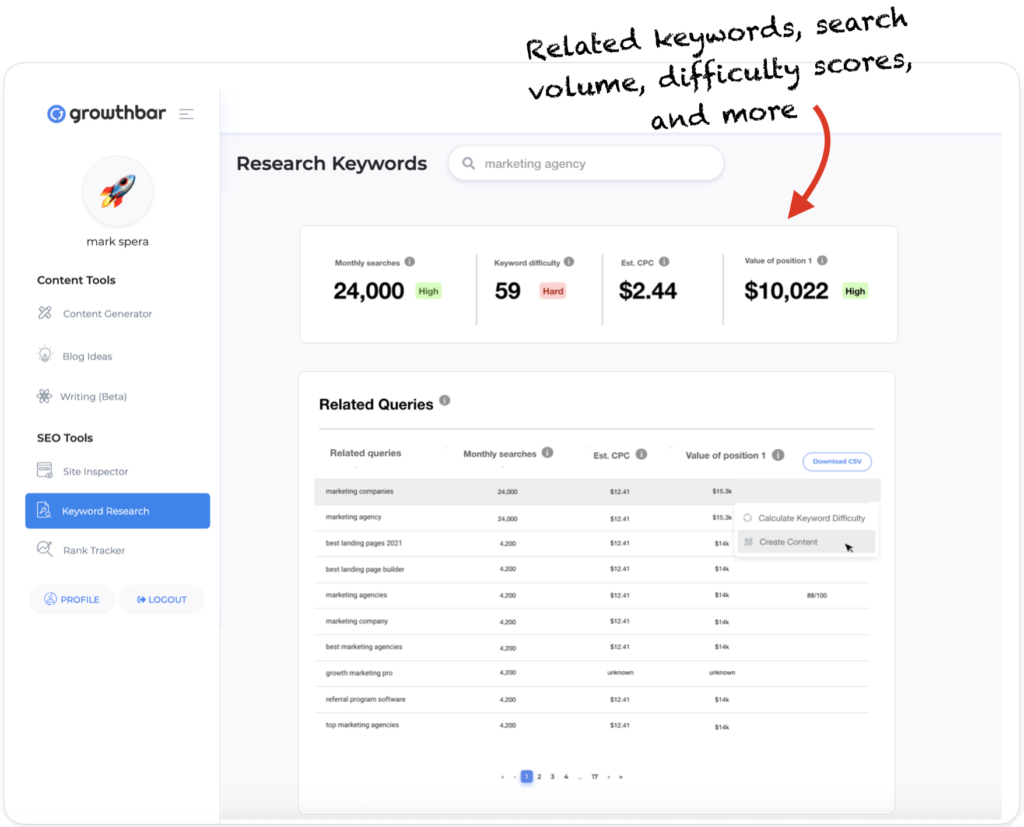
Once you’ve decided on the keywords you want to rank for based on search volume and competitiveness, you’ll want to weave them into your content. In addition to the written content, you should also use them in your:
- Page URL: [blog domain]/your-keywords-here
- Title: Your keywords should basically be your title
- Meta description: Include the target keyword somewhere in the first 100 words of your article, or update your meta description with an SEO plugin on your blog
- Into the caption and alt image tag of your images (where appropriate)
- Throughout the rest of the content where it makes sense
Hint: Another way I like to find valuable keywords is by speaking with customers. Search data is great, but sometimes prying common questions out of potential customers or identifying emerging trends can be valuable in finding pockets of keyword arbitrage.
One more hint: Emerging keywords are a goldmine. If there are new businesses or trends in your industry, get on them fast. If you’re the first one to write about them, there’s a very high likelihood you can rank. Even if they’re not appearing in keyword tools, use your intuition!
Check out GrowthBar free for 5 days and make your SEO efforts a lot easier! Watch me make a blog post with it in 5 minutes here.
2. Make it readable
Long doesn’t necessarily mean lengthy paragraphs. Many people skim articles before diving in, so you should help out the readers who won’t sit through 2,000 words of dense content.
Some important ways to add formatting to your blog article:
- Make sure each section has clear headlines/key takeaways so that the blog post is easy to skim.
- Break up the paragraphs into short paragraphs. Each one should have no more than 4 sentences.
- Vary sentence length. It’s easier to read blog posts that have a mix of long and short sentences. It keeps users scrolling!
- Use bullets, numbered lists, and bolding for emphasis
- Add images, infographics, tables, and charts to illustrate more complex points (or just for fun)
- Make sure it looks good on mobile! Google predominantly uses mobile-first indexing — meaning if your mobile site looks terrible, even incredible content will not rank.
GrowthBar’s Content Audit tool enables you to optimize your content using hundreds of factors.
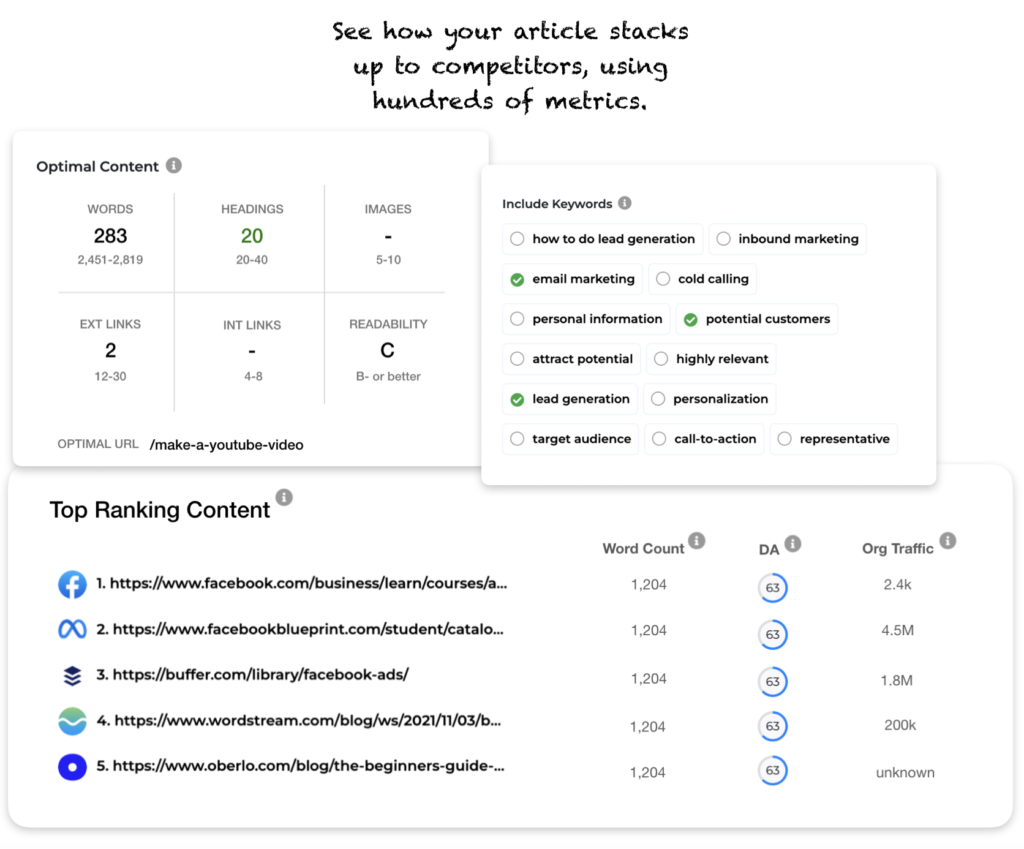
Check out GrowthBar free for 5 days and make your SEO efforts a lot easier! Watch me make a blog post with it in 5 minutes here.
3. Links are very important
Do you notice how many links to other articles this post contains? That’s because links keep people on your site and build trust in Google’s eyes.
Some important links to focus on to write a blog post that ranks are:
Link to credible sources: I’ve found time and time again that our best-performing articles have external links to very authoritative sources in the first couple of paragraphs of the article. If you’re writing medical content or trying to improve SEO for doctors, link to Mayo Clinic or university studies. This shows Google you care about quality first and foremost.
Internal Links: Internal linking is one of the most important things you can do to rank in the search engines.
More internal links equal higher placement in SERP (search engine results page). Each blog post should include at least 2-3 links to other pages on the blog or the main site.
Also read: How to Create a Content Cluster
Of course, fit as many as appropriate, but make sure your anchor texts is representative. That means you don’t want to link the phrase “top SEO marketing agencies” to an article that’s really about rank tracker tools.
Also, make sure you go back to older posts on your site, and link back to the new post just written. This helps visitors find the new post and will give your post a boost in the search engines.
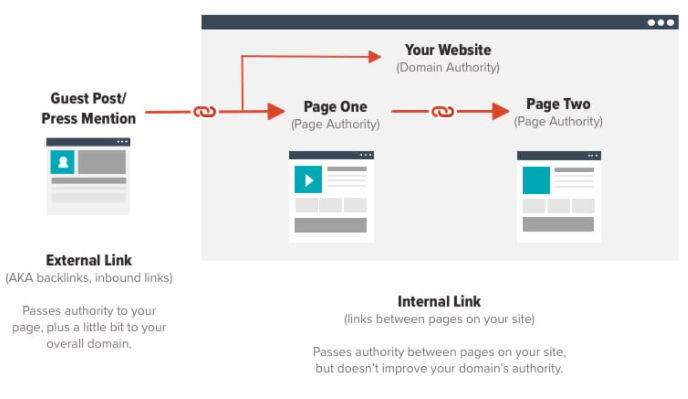
4. URLs matter
The URLs: Yes your URL structure matters for SEO. Stuff your keywords (within reason) into the URL of the article. For instance, in our article about the best marketing agencies and freelancer tools, it’s much better to make a product URL “/best-marketing-agency-freelancer-tools/” than “/marketing agency.” It’s simple, but it matters.
Additionally, avoid adding changeable elements in your URL. For example, this post is about the five steps you should take to get your web pages to rank higher on google. Reasonably, you might expect to see the phrase “5-steps” in the URL.
But…what if next month I was like: “Wow, I really should have let the GrowthBar readers know about this other amazing sixth step that can help get their articles to the first page?” Sure, I could change the URL, but then all my internal links will be broken, we’ll lose any backlinks to this article from other sites, etc…
It’s easier to lose these changeable elements, and save yourself a headache later. This also includes posts with years such as “Top 10 X of 2021,” or if your URL structure is set up to include the day it was published.
Google likes sites that are continuously updating their work, and dates literally age your blog posts.
5. Optimize the rest of your elements
While the quality of your content and keywords are incredibly valuable to your marketability and ranking, it is not recommended to treat post titles, meta titles, and meta descriptions as an afterthought.
These elements assist in further optimizing and maximizing your search rank, as well as how the reader interacts with your page. You should include your keywords in your post title, meta title, and meta description. The post title is pretty self-explanatory, and then we have:
- Meta title tag: The title of your post that will pop up on search engines
- Meta description: The description of your post that pops up on search engines
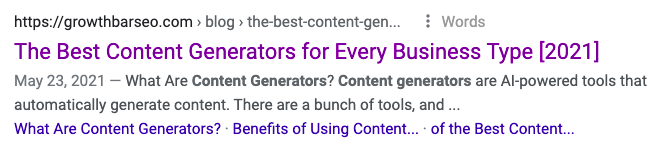
So, how long should a blog post be?
At a very minimum, a blog post should be at least 500 words, but if you want to have any chance to rank highly on Google SERPs, you’re gonna want to get to at least 1,000, and hopefully closer to 2,000, or even 3,000 words depending on the query.
And honestly, sometimes it’s harder to cut words than add them! If you’re answering everything that needs to be answered to keep searchers satisfied, you’ll notice this. For example, I was shooting for 1,300 words in this post and got to 2,000 very easily.
Last note: though the length is important, writing 2,000 words doesn’t guarantee a high Google ranking. There are lots of elements of blog writing that work together to help with your SEO efforts, like these:
- What are the best URLs and titles for SEO?
- Does UX and UI matter for SEO?
- Content generators for every business need
Dominate Your Niche With GrowthBar
Research  write
write![]() and optimize content
and optimize content  with AI.
with AI.

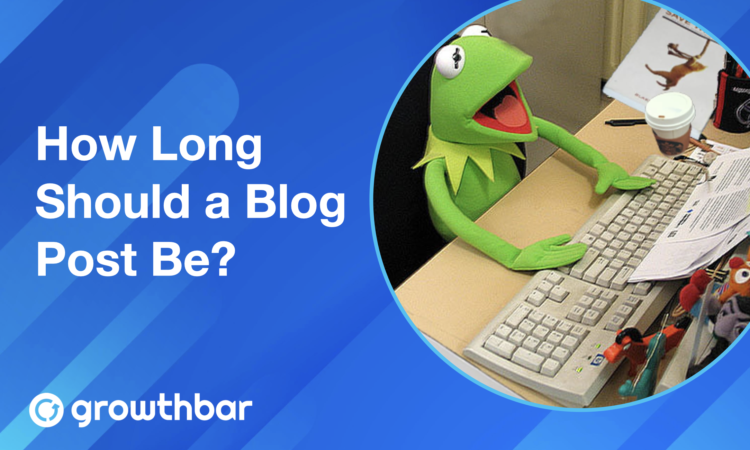
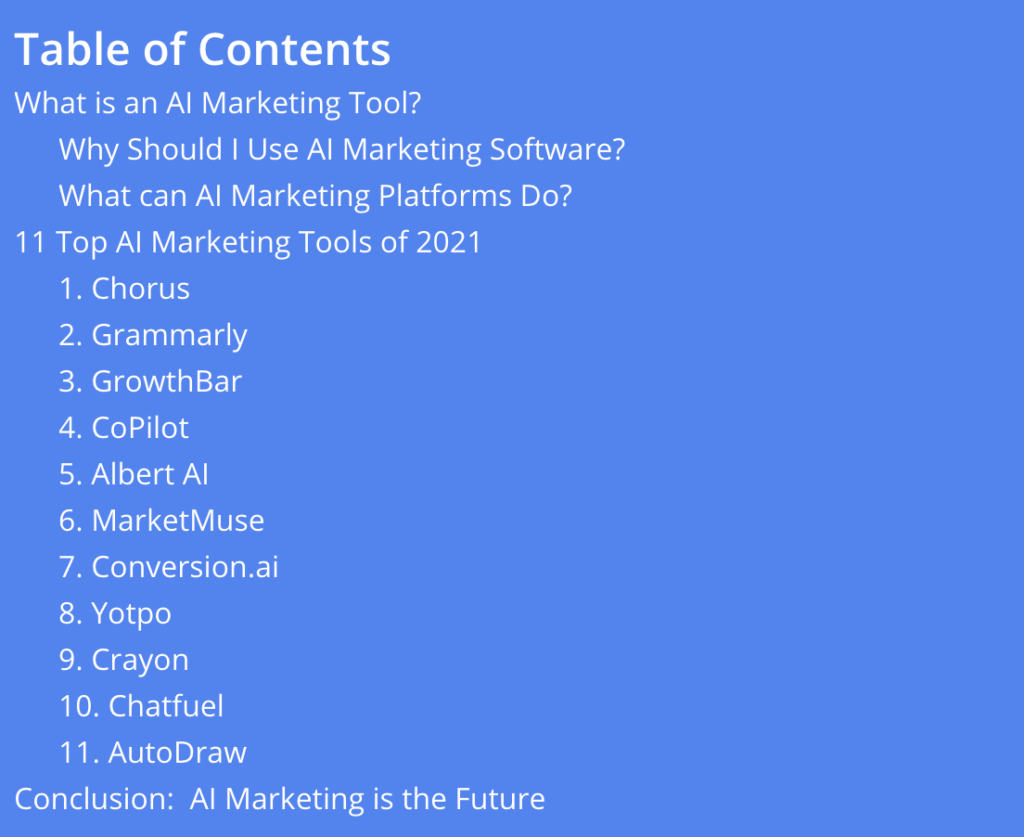



Eileen Valdez
It is an amazing post and you explained it in a detailed way. Nice to see this here. I will bookmark your blog for more details. Keep sharing new things like this.