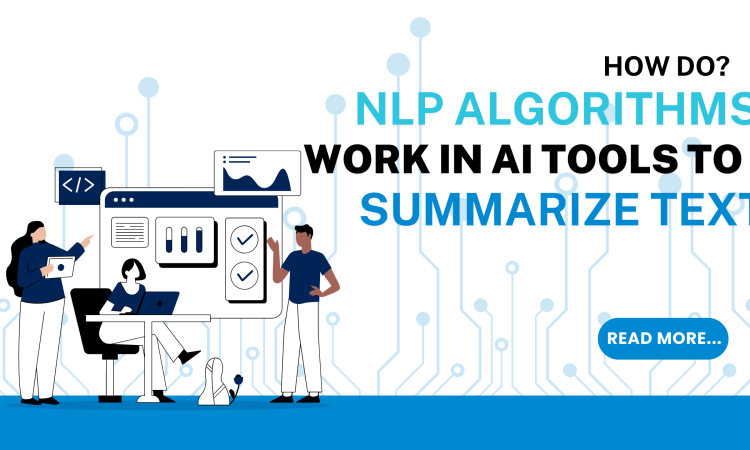- Write With AI in Your Brand’s Voice with GrowthBar - April 21, 2023
- How Long Should a Blog Post Be? [2025] - April 14, 2023
- 13+ Best ChatGPT Prompts for SEOs [2025] - April 14, 2023
Ended soon
SEO content helps this site rank on page one for competitive keywords like “best rank tracker.”
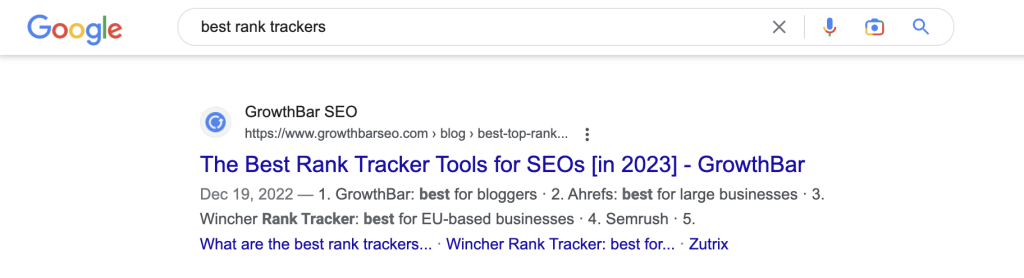
…and keywords like “AI blog generator.”
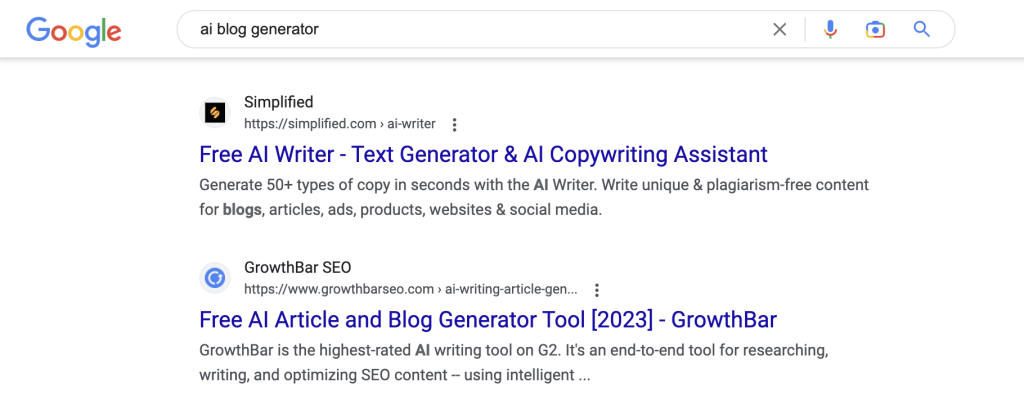
In a world that has advertisements everywhere you look–about 5,000 per day, in fact–authentic, high-value media is extremely effective.
And content for SEO stands as one of the most authentic marketing channels and one of the best for acquiring traffic and leads.
Table of Contents
What is SEO Content?
If you’re reading this post, you probably know that search engine optimization (SEO) and content go hand-in-hand.
SEO content is any content designed to rank in the Google search engine results page (SERP).
And Google cares about content… a lot.
In fact, most SEOs would say that content is Google’s #1 ranking factor. We asked the question in our State of Content Marketing Survey 2022 and lo and behold, 57% of marketers agreed.
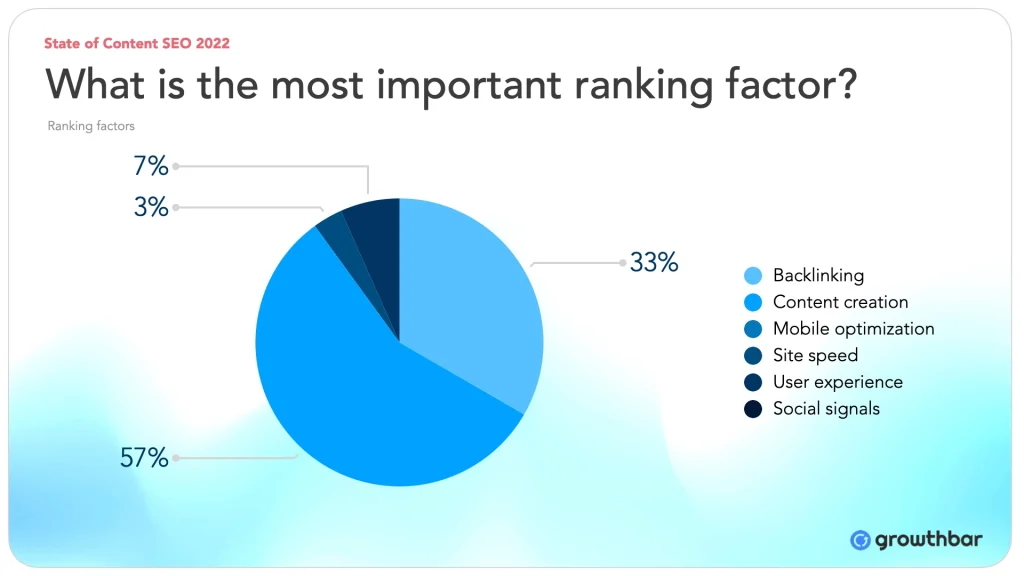
And there’s nearly a one-to-one relationship between publishing content and organic traffic according to this HubSpot survey:
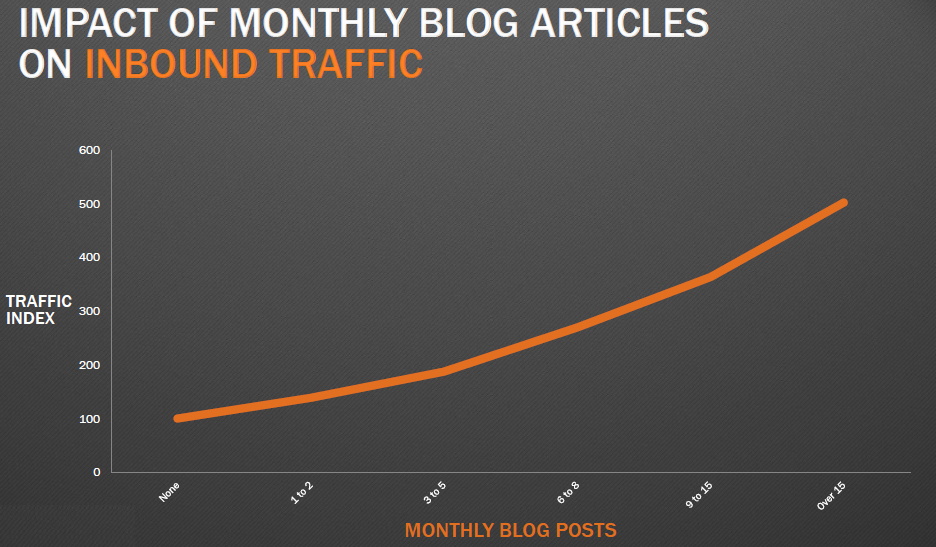
So if you want to grow your organic traffic, content is really, really important.
Plus, SEO content can significantly reduce your media spend. If you rank for a keyword organically with SEO content, you don’t have to pay for an ad to get a user to your site. Seriously: once you’ve achieved a high rank for keywords that are driving traffic and sales to your site, you’re effectively getting free leads.
This post is about how to create content for SEO. I’ll include the 10 tips you need, some growth hacks, and best practices based on my experience.
Other Content Reads 📚
10 Tips You Need in Order to Create Content for SEO
From keyword research, to content, and beyond, I’ll cover it all.
1. Keyword Research
The first (and probably most important) step in ranking for a topic is to select a list of target keywords for your web page or blog post.
The art of finding those keywords is called keyword research.
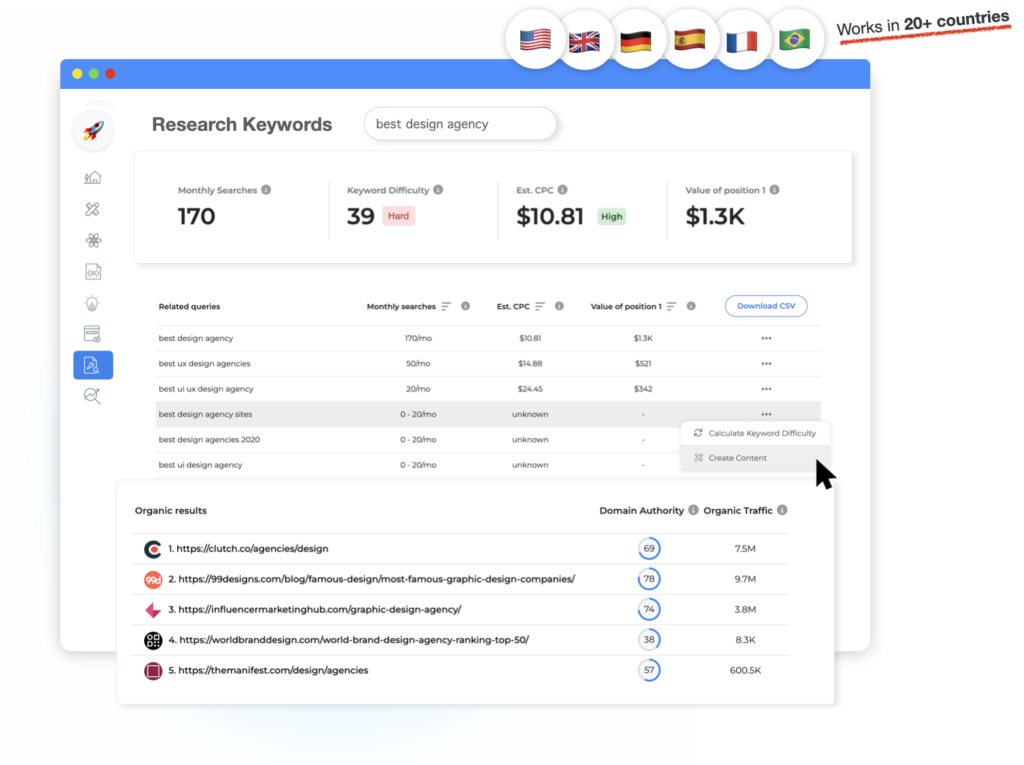
Some keywords are more competitive than others. For example, searching Google for just “laptop” will surface millions of articles and product pages. Trying to rank for that keyword means you’ll be competing with Apple, Dell, Amazon, and even Google itself.
But you might have better luck competing for longer-tail keywords like “best laptop for college students” or “light laptops for remote workers.”
The art and science of choosing those keywords is called “keyword research.”
I say keyword research is an art because the first step is brainstorming. Put down your computer and literally think about what types of keywords your target customer might be searching for.
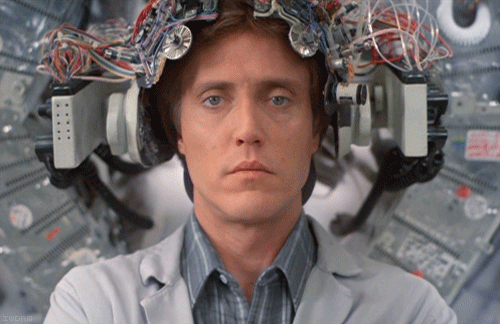
Next, for the science part.
Once you have a brainstorming list you need to verify your keywords in terms of search volume and competitiveness. So grab an SEO tool and find the approximate search volume and difficulty score.
Great tools like GrowthBar will enable you to do some more complex keyword research too:
- Competitor Google Ads: I love to look at my competitor’s Google Ads to find keyword opportunities. If you see a competitor bidding on a keyword, you can pretty much guarantee it’s a profitable keyword to pursue in your content SEO strategy.
- Low domain authority websites’ keywords: Use a tool like GrowthBar find competitors with a low domain authority (DA) and take a look at the keywords they rank for. If a competitor has a low domain authority site and they rank for a given keyword, it should be easy enough for you to do the same.
Get GrowthBar and give those strategies a try:
Dominate Your Niche With GrowthBar
Research  write
write![]() and optimize content
and optimize content  with AI.
with AI.
2. Proper Formatting
Once you’ve found keywords, you need to choose the proper format for your SEO content. The easiest way to determine the proper format for your content is to simply Google your keyword.
What ranks?
You might think “best mens jeans” would return shop-able product pages in Google, but in fact, it returns a bunch of blog post listicles.
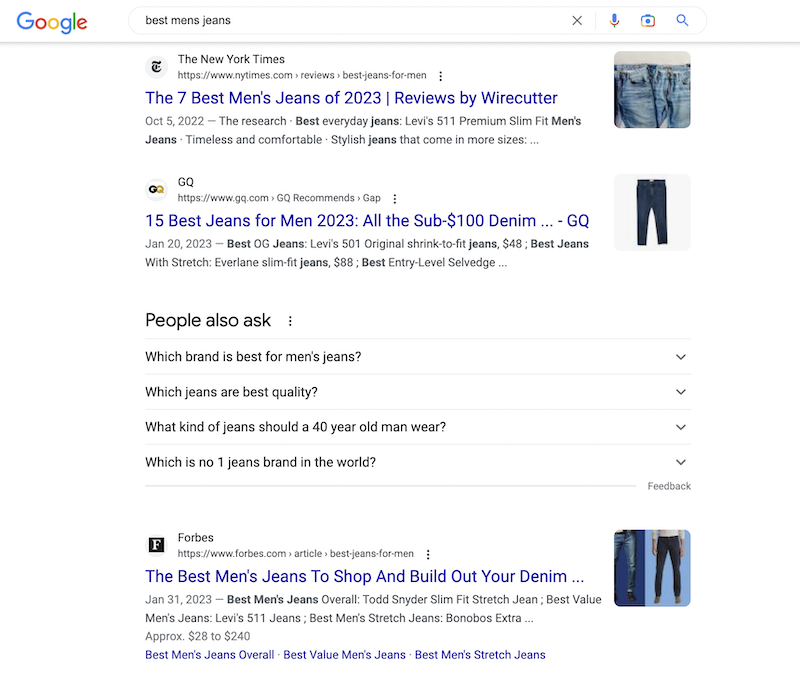
Good thing you looked, right?
The types of content you’re likely to see in Google search include:
- Long-form blog content like this post
- Product pages like you might find on Amazon or WalMart.com
- A webpage describing a product or service
- “How-to” posts
- Case studies
- Checklists, templates, and “cheat sheets”
- Or, even a video
Take note of what ranks and make sure you follow the formatting cues Google gives you.
But also note that great SEO content follows proper formatting in-page as well. Use these elements to make your SEO content readable and digestible:
- Bullets and numbered lists where relevant.
- Vary sentence length and keep paragraphs short and to the point
- Add images and tables where appropriate
- Include plenty of spacing to make your content consumable on mobile devices
- Use headers (H1s, H2s, H3s, etc.) like we discussed above
Pay attention to formatting and you’ll be rewarded.
3. Headings
Write headlines that are clear, interesting and make use of rich keywords. Headings (headlines) are the titles at the beginning of pages, sections, and paragraphs. They vary in size depending on the importance and location of the heading.
Headlines matter for SEO content because it’s what Google (and readers) see right away when scanning your site. Headings give Googlers context and help them skim webpages.
Here are some heading best practices:
- Keywords and related words are found in the page’s main headings and titles (H1, H2)
- The page’s sub-headings reflect the main headings (H2, H3, H4)
- The page’s content reflects the sub-headings (paragraph text)
You should use H2s for major topics, and H3s for smaller topics and listicles. For example, the headline for this section about “Headings” is an H3.
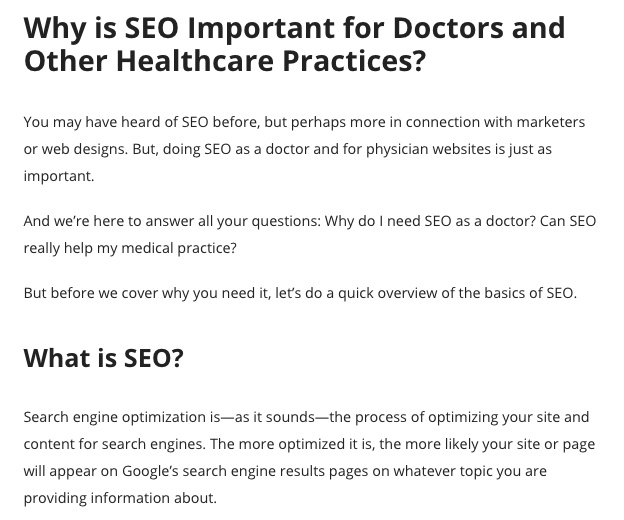
Quite simply, Google (and readers) care about headings. It’s not the hugest ranking factor, but it’s definitely a factor.
Also read: How to Write a Content Brief (Fast with GrowthBar)
4. High-Quality Writing
Google is a business. They don’t want to provide their customers (searchers) with products (content) that they won’t use or like. That’s why it’s in their best interest to use their search algorithm to reward pages that provide relevant, quality information with higher rankings.
Content should be high-quality and written for the right audience. Content should be action-oriented and concise, and make sure to keep it readable with varying sentence structure, shorter paragraphs, and clear formatting. Content should also be high-quality in a few other ways:
- It should be error-free, grammatically correct, and fully answer the searchers question. That’s why we include Grammarly in GrowthBar’s AI writing tool!
- It should be long enough: Google doesn’t actually look at your word count, but there is just a certain amount of information needed to fully cover a topic.
- It should contain appropriate keyword density: the percentage of text containing a target keyword out of the total word count of an article. There’s no hard and fast rule for keyword density, but in general you should try and use your target keyword once for every 200 or 300 words. That said, avoid keyword stuffing. Google can tell when you’re putting keywords into your piece in unnatural and spammy ways.
- Vary sentence length. Content sounds better with a combination of short and long sentences. It makes content easier to read and its a quality content best practice.
- It should be academically readable for your audience. If you’re creating content for a food blog, the content should be in pretty plain language — easy to understand for a broad audience. However, if you’re creating SEO content for an advanced programming concept, the language and complexity should be appropriate for them. We built readability detail directly into GrowthBar’s AI writer!
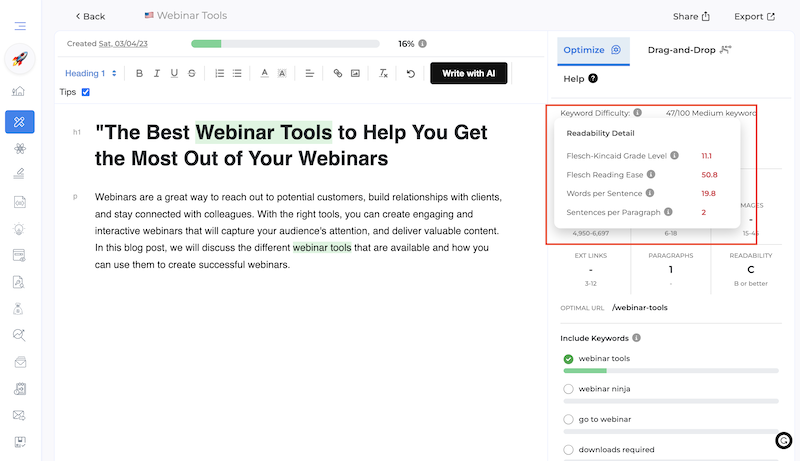
How often do you see poorly-written SEO content in the Google search engine results page? Rarely.
Competition is fierce. Your content needs to be high-quality to rank.
5. Topical Authority
Google’s 2022 Helpful Content Update made topical authority more important than ever.
Topical authority means that your site covers a topic from 360 degrees. While it’s great to create an individual piece of SEO content, it’s much better to make many pieces of content that cover a topic from many different angles. John Mueller of Google has even come out and side, it would be pretty difficult for a site to rank with fewer than 30 pieces of content (source).”
So there’s power in breadth of content coverage.
For instance:
- This blog has topical authority in the content SEO and AI writing realm
- TechCrunch has topical authority in breaking tech news
- Healthine.com has topical authority in healthcare advice
- G2 has topical authority in software reviews
Sites with topical authority create a rich experience for a certain type of searcher.
Proper content coverage, a great content hierarchy, and internal links weave a site together and enable a searcher to learn anything and everything they want to about a particular topic.
Nerdwallet does a great job of creating topical authority for its SEO content for personal finance topics. Its sitewide header menu maps that out and links it all together seamlessly.
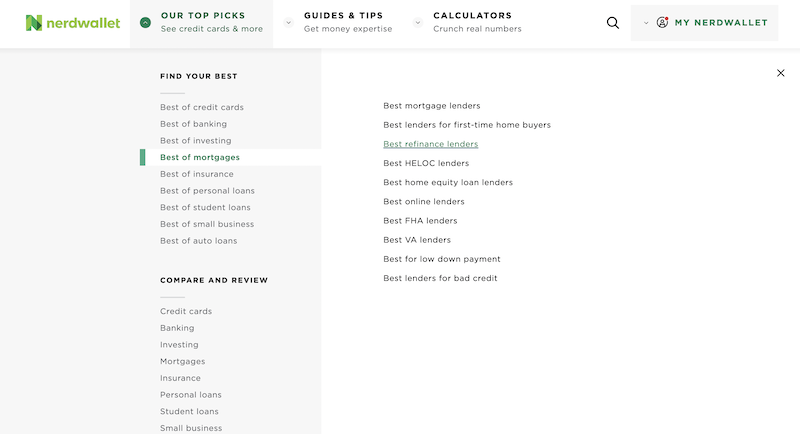
By linking to other content on your site, you will keep users on page and create a richer experience for them. It also helps Google index your content and understand how all the different pieces are related to each other.
To summarize, developing topical authority means creating content clusters based on the overall topics or product you want your business to compete in, and then use specific keywords in multiple articles under those topics.
So instead of writing about X, Y, and Z topics—and treating each article as equally important individual pieces—in the cluster model you choose a single “pillar” page which acts as the main hub of content for an overarching topic. You then have individual pages beneath that pillar page to further cover different topical angles.
Also read: What is a Pillar Page?
6. Your Introduction
I spend more time on my introduction than any other part of my blog post. You only have a few seconds to establish trust and credibility with your readers (and Google) and keep them engaged.
Here are three SEO content tips to write an effective introduction:
1. Establish your authority.
Your readers need to know that you know what you’re talking about and that you can be trusted. You can do this by citing your sources, linking to credible articles, or sharing your own experience. In this article, I started by sharing my experience growing my personal blog and a venture-backed startup using SEO. I’m sure you, as the reader, were much more apt to trust my article and keep reading. And especially because Google values expertise, authority and trust (E-A-T) so much, you’d be smart to include a little self-promotion early on in your copy.
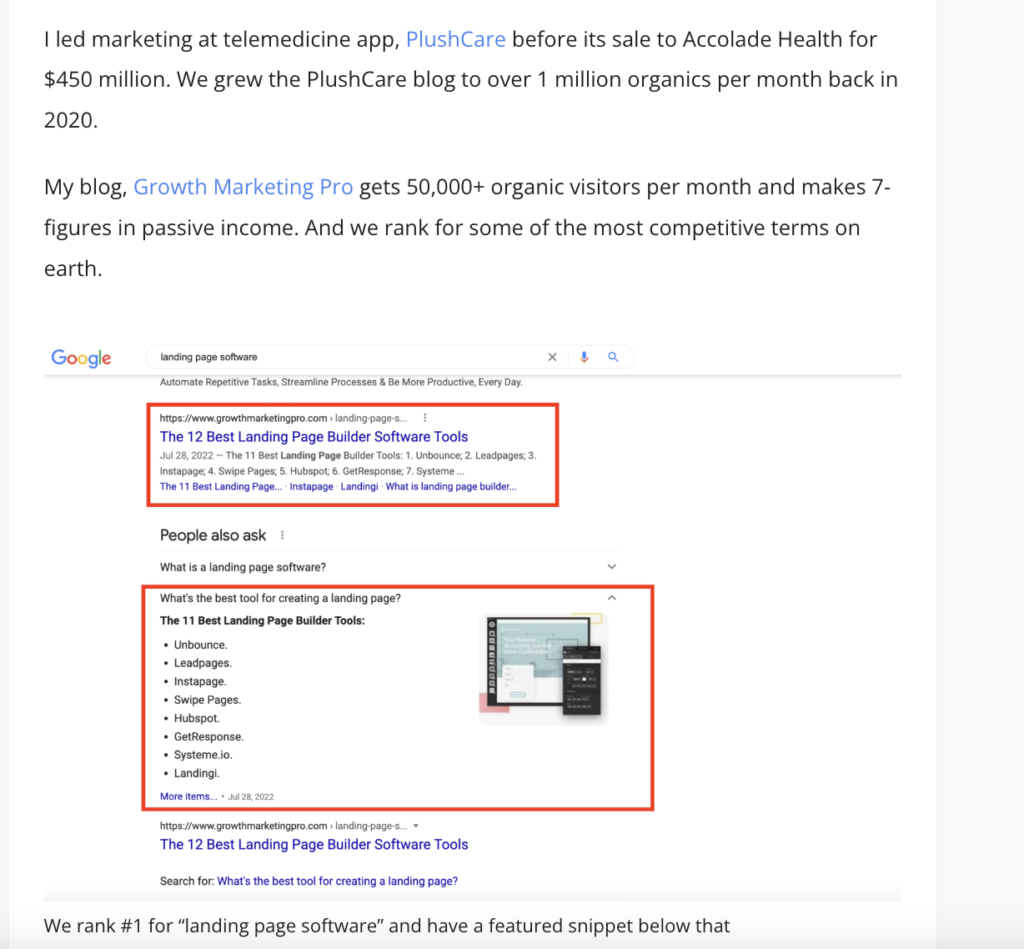
2. Hook your readers.
Your introduction should engage your readers and make them want to read more. You can do this by starting with a question, sharing a story, or making a bold statement. Citing shocking statistics is one of my favorite ways to do this.
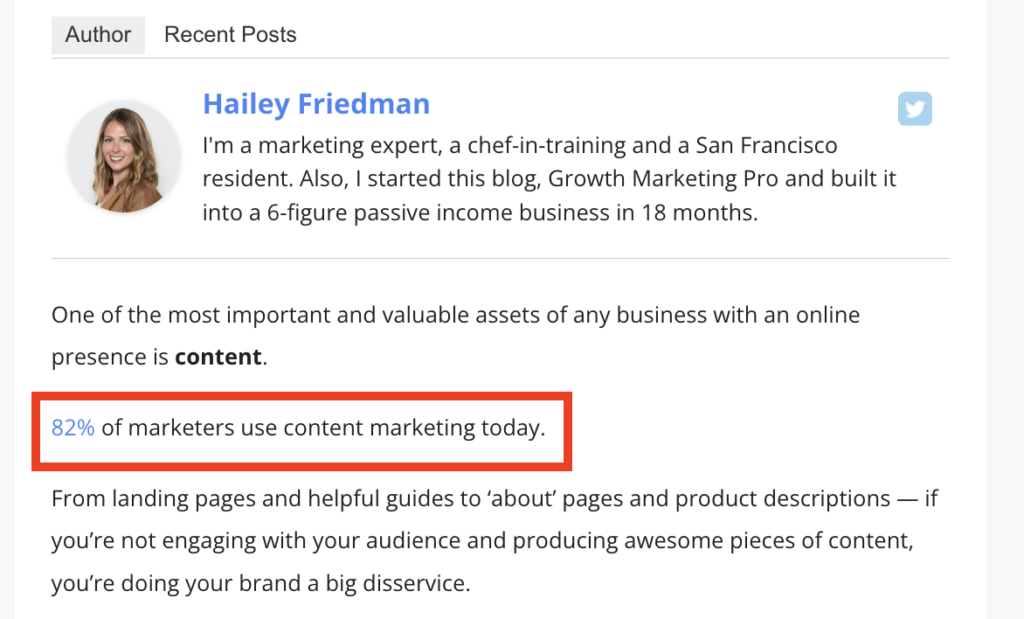
3. Highlight what they’ll learn.
Your introduction should be brief and to the point. You don’t want to overwhelm your readers with too much information at once. Once you know what you want your readers to takeaway, you can then begin to craft an introduction that will capture their attention and leave them wanting more. One of the best ways to do this is by including a summary of all the great stuff they’ll learn in the article. I like to use a table of contents plugin to solve this for every blog post, but you can definitely just write these out in bullets.
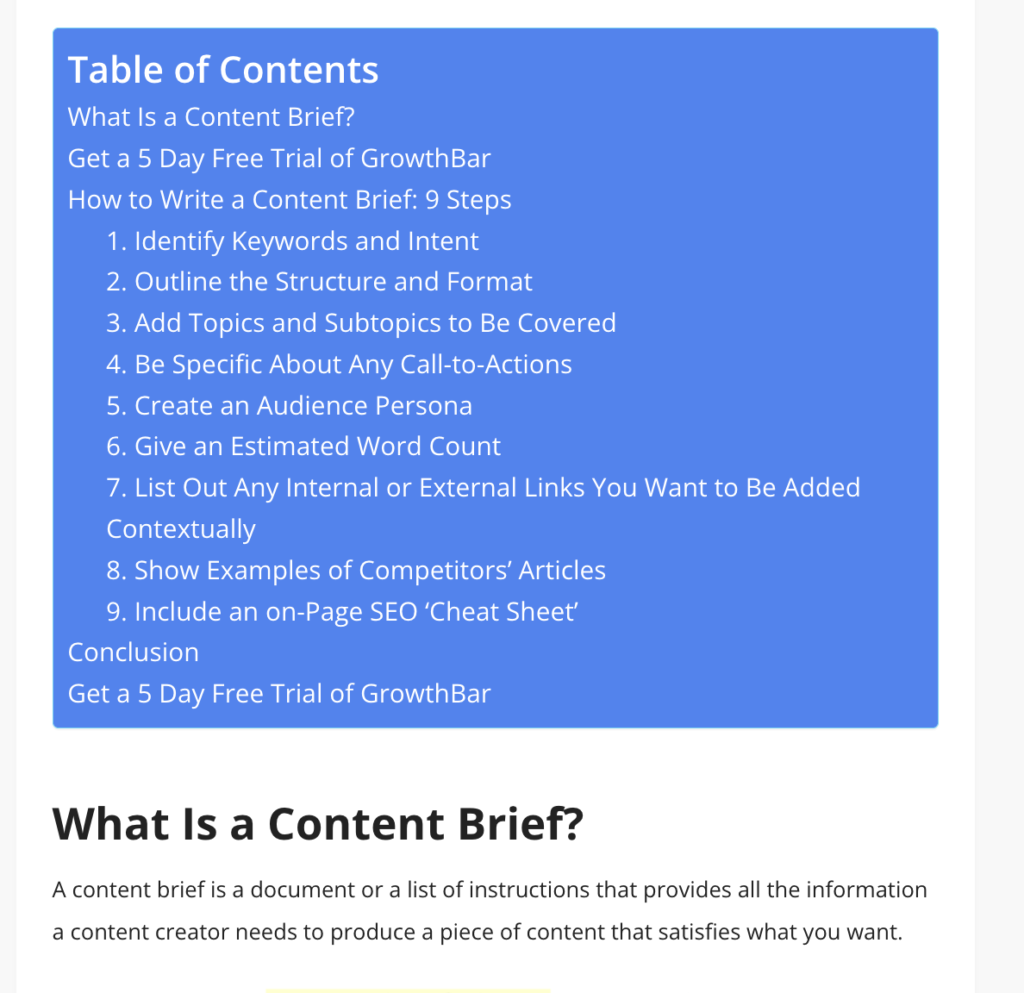
Also in your introduction:
- Make sure your keywords are included in your copy but don’t overdo it. You want your copy to be readable and engaging, and not brimming with keywords. But you do want your readers (and Google) to know that your article will indeed answer their questions or solve their problems.
- Focus on the benefits. When you are creating your SEO copywriting, you must focus on the benefits that your product or service can provide. What are the benefits of using your product or service? What are the benefits of clicking through to your website?
- Include Testimonials: When relevant (particularly in your introduction or on your ecommerce page above the fold) including testimonials in your SEO copywriting can be a great way to boost your time on site and conversion rates. 79% of customers read online reviews before making a purchase, so it’s important to have a strong testimonial presence on your website.
There are also some people who will decide whether to read an article by reading the conclusion first. Again, it helps show them whether or not your page can be helpful for them. Similar to your introduction, your conclusion should summarize the key points of the post to encourage these readers to read your entire article.
Try: GrowthBar’s Free AI Blog Post Introduction Writer
7. Meta descriptions
The meta description is your page’s summary and appears on the search engine results page (SERPs).
The meta description is an HTML code that’s meant to briefly summarize your page or post, and search engines often use this right within the search.
- Meta descriptions aren’t used as ranking signals, but it helps users learn more about your page.
- It gives users a glimpse of your entire content.
- It also influences clickthrough rates, and for that reason, it’s a good practice to add it to your pages.
- Google states that it’s a good practice to add meta descriptions to your pages.
You can use tools like GrowthBar’s Meta Generator to generate meta descriptions that are already working out there.
To generate a meta description for your content, navigate to the AI Meta Generator in the GrowthBar toolbar to describe your keyword, and hit submit.
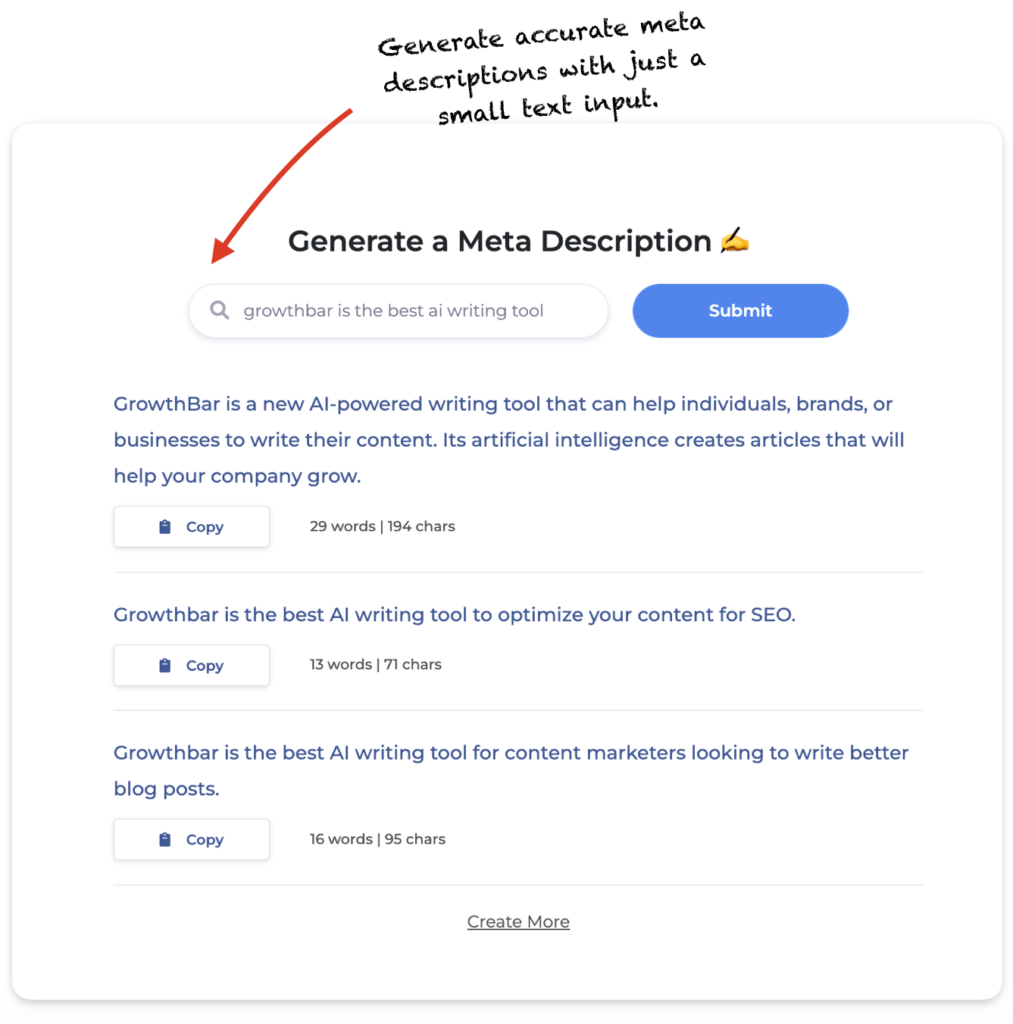
And there you have it, you can click the “create more” button for more ideas.
8. Optimize your images
Optimized images can rank in Google images and supercharge your content SEO. Particularly in industries with a lot of image search, like e-commerce or real estate, optimizing your images is a huge SEO win.
Optimizing your images for SEO is done in 3 ways:
- Name your image files appropriately
- Use alt text
- Compress images
Name your image files appropriately
This is done by using the name of the item in your image. Most cameras use generic names for pictures, for example, if you take a picture of a cat with your phone it may be something like “IMG_ and then several numbers”. The best practice is to rename it as “cat”.
According to Google, filenames can give Google clues about the subject matter of the image.
Use descriptive alt text
Alt text, short for “alternative text” is an HTML attribute that goes into your image tag so the syntax would look something like this:
<img src=“https:// your domain name.com/cat.jpg” alt=” cat”> cat sitting on a couch.”
Where the alt value should describe the image. “Alt text” helps improve accessibility for those who are using screen readers or if the image fails to load, visitors will be shown the alt text instead.
In WordPress, you can use related keywords to describe your images as “alt texts”. I use the GrowthBar Keyword Research tool to get awesome related keywords for my images.
Simply enter your keyword in the keyword research tool and hit submit.
Then scroll to related queries at the bottom.
From the results above, you have several phrases that can be used to describe your images “alt text”, phrases like:
- “How to write SEO-friendly blog post”
- “How to write an optimized SEO blog post”
- “How to write a good blog post for SEO”
You can use these related keyphrases to describe your images in WordPress.
Compress Your Images
Compressing images makes your image file sizes smaller, leading to faster load times. And PageSpeed is a Google ranking signal.
There’s a free tool for compressing images called “ShortPixel” which has both a web interface as well as a WordPress Plugin.
9. Build up Your Backlinks
More commonly referred to as backlinks or inbound links, backlinks are HTML hyperlinks that direct people from one site to another. When someone links to another site, Google sees this as a kind of vote of confidence in your content and website.
While there’s far too much to cover in this post, suffice it to say, backlinks are very important they’re quite simple to understand.
Remember making works cited in school? Backlinks are basically giving credit to other pages and sites you got your information from. The more times you’re mentioned on a “works cited,” the more authoritative and trustworthy your website looks to search engines.
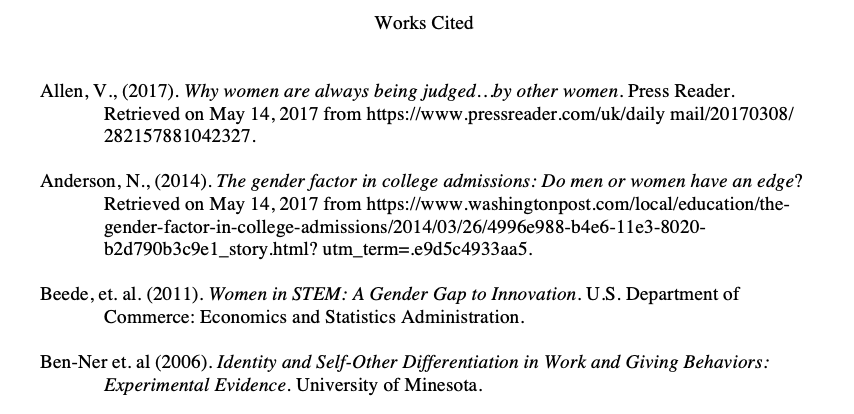
Building backlinks are a necessary part of any good search engine optimization (SEO) strategy, and the best links are from sites that are in the same space or niche as you. When a site like that chooses to link to a piece of your content, it’s sending a signal to Google that your content is worth being recommended.
Some natural backlinks could include:
- Backlinks from other websites siting your page as authority on a subject
- Linking its other brands in footers and navigation
- Resources and additional reading in the sidebar
- News media features you for doing something newsworthy (PR)
To do this, you’ll first need to identify how many backlinks you need. The best way to do this is by using an SEO marketing tool that will show not only how many backlinks you need, but also where competitors are getting links from.
By the way: you can use GrowthBar to quickly view the backlink profile of any site, which means you can see who’s linking to your competitors. This is a great way to find linkbuilding partners to promote your SEO content.
10. Track & Improve Your Content
You can optimize all of the pages in the world, but without knowing where you rank within search result pages, and how you can adjust those rankings, it’s going to be tough to get far with your SEO content.
Some metrics to keep track of include:
- Your search engine page rank
- Your CTR (click-through-rate) based on your title and meta description
- How long users are staying on your pages
- How much revenue you’re generating from getting this traffic. If you get a ton of traffic from your pages, but aren’t selling any products from that, it’s time to adjust your sales and marketing funnels on your site.
Also use a rank tracking tool or some other SEO tool to help with all of these metrics.
Conclusion
Creating great SEO content can seem like a daunting task, especially if you’re new to the game. However, by following some simple best practices, you can effectively create content that will improve your search engine rankings and help you reach more people.
In this blog post, I’ve covered all the pieces of a great SEO content strategy: from planning, to creating, to optimizing, and tracking. Content SEO isn’t difficult, but it definitely takes an attention to detail and a lot of hard work. Get going today!
Other Content Reads 📚